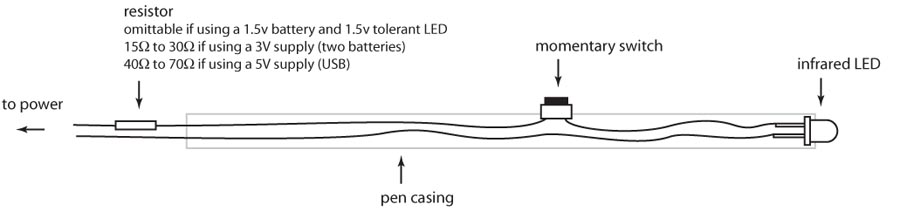- Joined
- Jun 14, 2008
- Messages
- 121
So this visionary by the name of Johnny Chung Lee has been an advocate for more natural interaction between human and computer based systems. As it turns out he is part of the team that is building Project Natal for the Xbox 360
For those that do not know about Project Natal, check the video link below:
(be shocked and amazed at current advances!!!!!!)
[youtube]dWnZOseA3Lw[/youtube] [youtube]DMQaj1EIx58[/youtube] [youtube]GH_gDreIdcM[/youtube]
In the spirit of boosting HCI..Johnny has a blog in which he has shown the public how to hack a Wii Remote in a way to achieve a multitouch screen for any computer system ....If you have a projector you can effectively make a multitouch white board for yourself. Information on that can be viewed on his site:
http://johnnylee.net/projects/wii/
GREAT STUFF THERE^^
In view of this i have chosen to focus at this time on these multitouch capabilities and design my own multitouch whiteboard. Therefore...Enter Project Y
Project Y will be my replication of Johnny's method in an attempt to understand certain facets of multitouch technology so that I may soon develop my own multitouch applications :evil:
:evil:
Over the next couple of weeks I will be gathering the materials required for this project and documenting my progress as I get the time.
The list below refers to the parts that I am going to use (The quantities you see below is just for my purpose as i am making multiple pens/input devices):
Software List
1. http://johnnylee.net/projects/wii/Wiimo ... ardv03.zip
3. http://www.bluesoleil.com/download/inde ... ne-headset
Hardware List
1. WII Remote ( i may order one from amazon)
2. At least 10 Infrared (IR) LEDs (must be IR) hmm this hard to find locally eh!! still checking..mite look at outsourcing yes
3. At least 10 markers(10 is just for safety in the event that a LED breaks or a marker casing is damaged... and/or should we decide to make more IR pens)
* the remote suppose to be able to track up to 4 IR points at a time..up to this time i have only seen two work simultaneously..
4. 12 AAA 1.5v batteries (ideally, but not necessarily, the markers should be fat enough to fit one of these batteries inside)
5. Some wire to connect the batteries to the LEDs (enough to create multiple pens)
6. Between 5-10 momentary switches -to turn the lights on and off
7. Bluetooth adapter - to communicate with the remote
Compatible adapters here: http://wiibrew.org/wiki/List_of_Working ... th_Devices
The last two below are not necessary but should you the reader wish to try this as well, this increases the level of interactivity on a larger scale
8. A projector
9. Projector screen / Whiteboard
I have also chosen to get a soldering iron and some solder wire so that I can 'solder/glue/stick' these connections together rather than to simply 'wire tie' them lol
I have not acquired everything as yet but I will soon and will keep you all posted.
Maybe some more ppl mite try this too
For those that do not know about Project Natal, check the video link below:
(be shocked and amazed at current advances!!!!!!)
[youtube]dWnZOseA3Lw[/youtube] [youtube]DMQaj1EIx58[/youtube] [youtube]GH_gDreIdcM[/youtube]
In the spirit of boosting HCI..Johnny has a blog in which he has shown the public how to hack a Wii Remote in a way to achieve a multitouch screen for any computer system ....If you have a projector you can effectively make a multitouch white board for yourself. Information on that can be viewed on his site:
http://johnnylee.net/projects/wii/
GREAT STUFF THERE^^
In view of this i have chosen to focus at this time on these multitouch capabilities and design my own multitouch whiteboard. Therefore...Enter Project Y
Project Y will be my replication of Johnny's method in an attempt to understand certain facets of multitouch technology so that I may soon develop my own multitouch applications
Over the next couple of weeks I will be gathering the materials required for this project and documenting my progress as I get the time.
The list below refers to the parts that I am going to use (The quantities you see below is just for my purpose as i am making multiple pens/input devices):
Software List
1. http://johnnylee.net/projects/wii/Wiimo ... ardv03.zip
3. http://www.bluesoleil.com/download/inde ... ne-headset
Hardware List
1. WII Remote ( i may order one from amazon)
2. At least 10 Infrared (IR) LEDs (must be IR) hmm this hard to find locally eh!! still checking..mite look at outsourcing yes
3. At least 10 markers(10 is just for safety in the event that a LED breaks or a marker casing is damaged... and/or should we decide to make more IR pens)
* the remote suppose to be able to track up to 4 IR points at a time..up to this time i have only seen two work simultaneously..
4. 12 AAA 1.5v batteries (ideally, but not necessarily, the markers should be fat enough to fit one of these batteries inside)
5. Some wire to connect the batteries to the LEDs (enough to create multiple pens)
6. Between 5-10 momentary switches -to turn the lights on and off
7. Bluetooth adapter - to communicate with the remote
Compatible adapters here: http://wiibrew.org/wiki/List_of_Working ... th_Devices
The last two below are not necessary but should you the reader wish to try this as well, this increases the level of interactivity on a larger scale
8. A projector
9. Projector screen / Whiteboard
I have also chosen to get a soldering iron and some solder wire so that I can 'solder/glue/stick' these connections together rather than to simply 'wire tie' them lol
I have not acquired everything as yet but I will soon and will keep you all posted.
Maybe some more ppl mite try this too