amplification software for motoming
- Thread starter priyacr7
- Start date
Welcome!
TriniVoices.com / TriniFans.com is a forum platform for Trinbagonians to connect, discuss topics, share information, and engage in Trinidad & Tobago. Join us today and engage in meaningful conversations!
SignUp Now!You are using an out of date browser. It may not display this or other websites correctly.
You should upgrade or use an alternative browser.
You should upgrade or use an alternative browser.
Re: motoming
Its complicated for a average user but here is the guide.
Download this:
Open the archive and connect your A1200 in TransFlash mode...
You Go:
.system/QTDownload/mpkg/ and replace the mpkg.lin for the mpkg.lin of the archive downloaded...
Ok Now:
Download and Install this:
Now restart your phone... Now in your menu its a new icon called VolumeUp... "Clicking" the icon ...
And... VOLUME INCREASE!!!
Now... You have than to be this (Clicking the VolumeUp) ALWAYS than you Off and On your phone
Its complicated for a average user but here is the guide.
Download this:
Open the archive and connect your A1200 in TransFlash mode...
You Go:
.system/QTDownload/mpkg/ and replace the mpkg.lin for the mpkg.lin of the archive downloaded...
Ok Now:
Download and Install this:
Now restart your phone... Now in your menu its a new icon called VolumeUp... "Clicking" the icon ...
And... VOLUME INCREASE!!!
Now... You have than to be this (Clicking the VolumeUp) ALWAYS than you Off and On your phone
Re: motoming
First you don't know how to install mpkg do this
MPKG, what is it? installer... installer??? yes, apps installer .pkg, which could be programs or games (programs more commonly)..., used to install skins themshit and all that stuff.
¡INDISPENSABLE!
well lets start
before everything switch usb to: Mass Storage , then connect it to your PC
Well, now that you´ve got it search for the folder: .system (including the "." period ) if u dont see it do this:
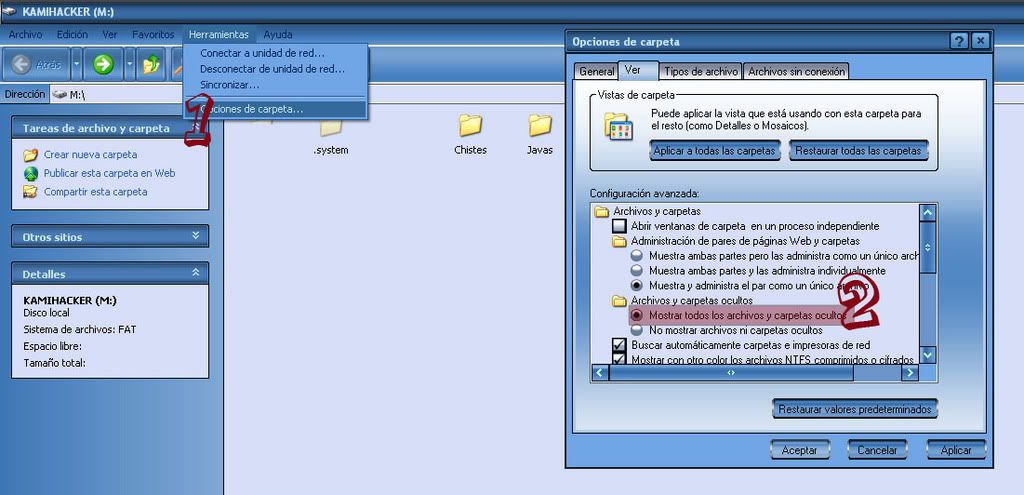
1- Tools/Folder options
2- View/Show all hidden files and folders
Well now located
Just download the MPGK:
inside the rar you will find a folder named .system, just replace phone´s folder by unrared folder...
now reboot and youll see this:

First you don't know how to install mpkg do this
MPKG, what is it? installer... installer??? yes, apps installer .pkg, which could be programs or games (programs more commonly)..., used to install skins themshit and all that stuff.
¡INDISPENSABLE!
well lets start
before everything switch usb to: Mass Storage , then connect it to your PC
Well, now that you´ve got it search for the folder: .system (including the "." period ) if u dont see it do this:
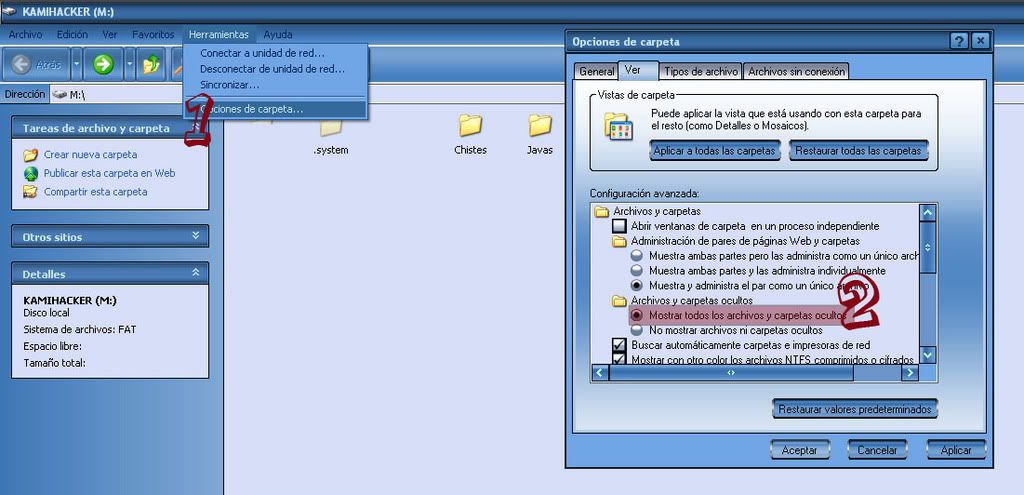
1- Tools/Folder options
2- View/Show all hidden files and folders
Well now located
Just download the MPGK:
inside the rar you will find a folder named .system, just replace phone´s folder by unrared folder...
now reboot and youll see this:

Re: motoming
If you have already installed some programs on your SD card before installing MPKG then you should uninstall then before doing the above otherwise you will not be able to access them anymore (phone doesn't find them). You can reinstall them when complete.
If you have already installed some programs on your SD card before installing MPKG then you should uninstall then before doing the above otherwise you will not be able to access them anymore (phone doesn't find them). You can reinstall them when complete.
